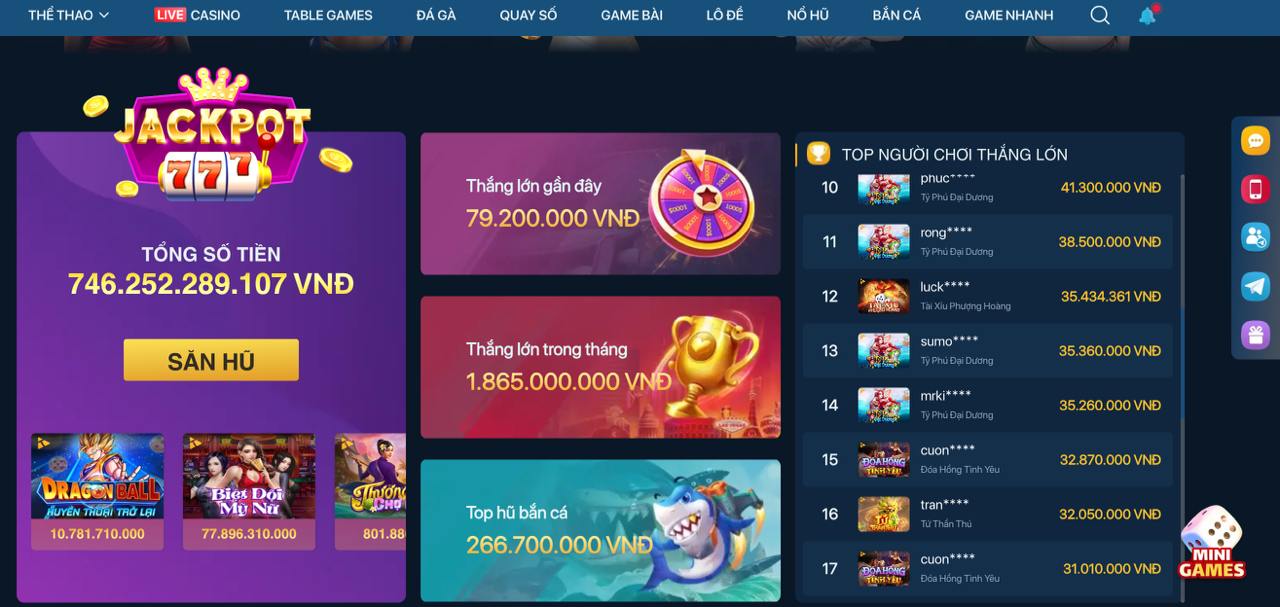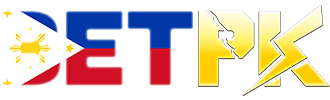Android (APK) Installation Guide
Step 1: Allow Unknown Sources
Navigate to your phone's Settings → Security. Enable the option to "Install unknown apps".
Step 2: Find the Downloaded File
Open your File Manager or check your browser's Downloads folder for the betpk.apk file.
Step 3: Tap to Install
Tap the betpk.apk file, then press Install. After completion, you can launch the app.